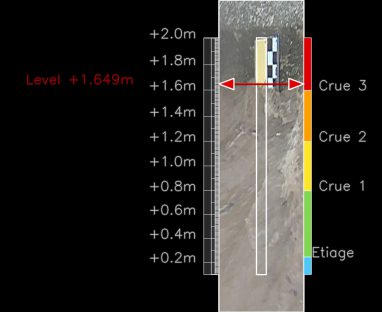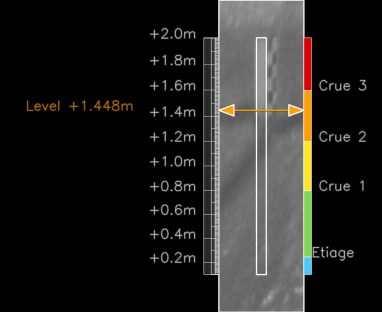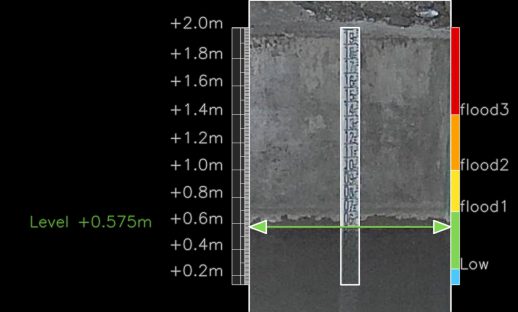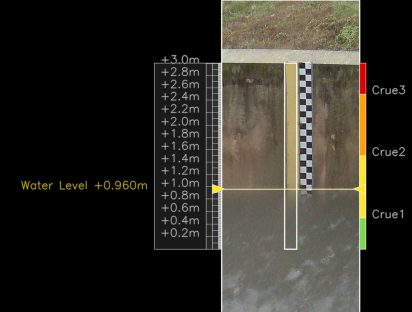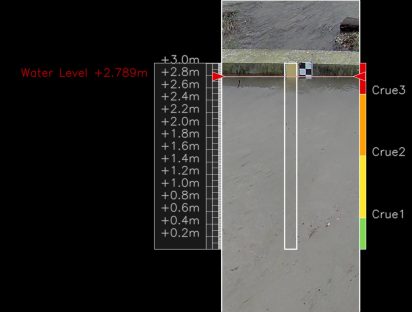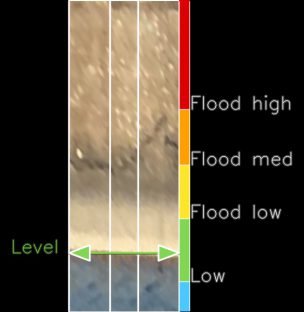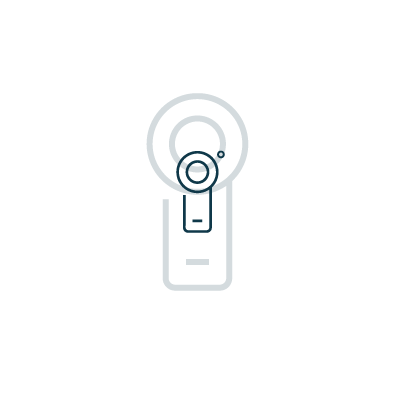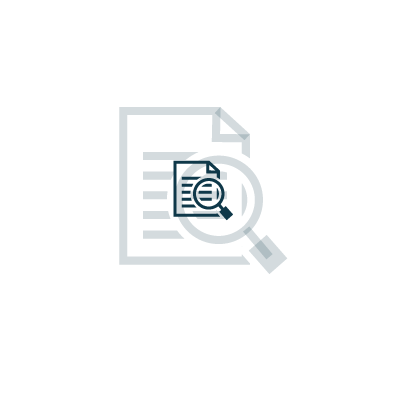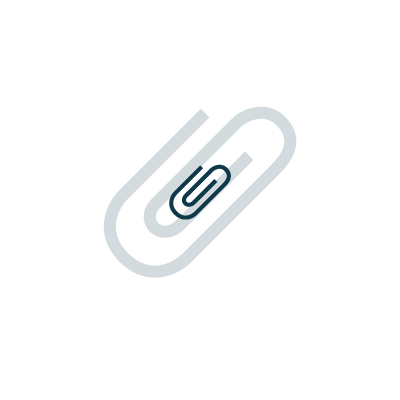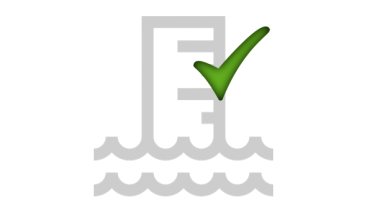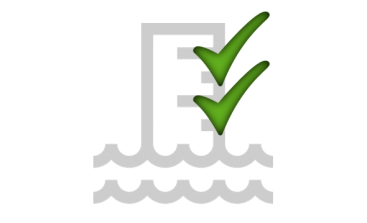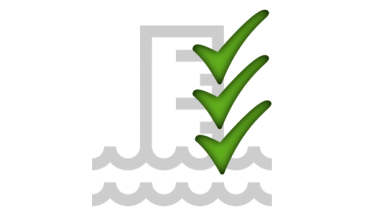CamLevel is TENEVIA’s water level sensor
OVERVIEW OF CAMLEVEL
TENEVIA CamLevel® uses a fixed camera to obtain information on water levels. The measurement approach is based on the automatic detection of the waterline in image sequences. The smart camera enables this contactless approach to measuring and monitoring levels of standing or moving waters (reservoirs, turbulent river flows, etc).
Connected to an appropriate transmission system, CamLevel can be used to visualise images, detect levels, monitor thresholds and measure water levels in real time.
ADVANTAGES OF CAMLEVEL
Non-intrusive sensor
A contactless measuring tool, CamLevel is installed away from a waterway or reservoir. It is not submerged and therefore the system is protected from floating debris. The sensor’s adaptability on site means it can be installed from a bank or bridge. Many accessories and supports for the CamLevel camera can be found in the video-surveillance industry, making it easier to attach to a mast, a wall, a bridge pier or any other support that does not risk being submerged.
Simple and intuitive to configure
The CamLevel system can be configured without any fieldwork. Parameters can be remotely set directly on the image.
Removing doubt and remote visual check
The CamLevel sensor has the advantage of operating from images. These images are useful for assessing a hydrological event at a glance or communicating on a section’s hydraulic reality, allowing users to rapidly validate the pertinence of the data produced.
Doubt regarding water level measurements and exceeding of alarm thresholds can therefore be removed remotely without having to send teams to remote sites. Measurements taken by other sensors (pressure sensors, radars, ultrasound, etc.) can also benefit from this visual confirmation.
Threshold alarms
After the user configures water level thresholds, alarms are sent when levels are too high or too low (upward and downward notifications). A camera image can be attached to these alerts.
Available in Edge or Cloud version
CamLevel is accessible according to two modes of use:
- CamLevel “Cloud” is the version running in Cloud Computing mode of CamLevel software. The measurements are carried out remotely by calculation servers administered by TENEVIA.
- CamLevel “Edge” is the embedded version of the CamLevel software. The measurements are made on site, directly in the camera.
To learn more about the CamLevel sensor’s Cloud & Edge software versions, go to the “Set Up” section.
Functions enriched by our web services
TENEVIA helps you to use measurements and images through its TENEVIA OS supervision service. Based on high-availability servers hosted in France, this service allows the advantages of a surveillance system to be fully exploited:
- image and measurement database storage;
- camera operation supervision;
- access to an advanced e-mail and text alert module;
- real time consultation and access to data history;
- visualisation of the measurement results keyed in the images (augmented reality).
To find out more go to Web Services on our website.

request

SERVICE LEVELS
| ESSENTIAL | ADVANCED | COMPLETE | |
|---|---|---|---|
| Displaying a virtual scale in the image (augmented reality) | |||
| Over threshold detection (in the image) | |||
| Metric measurement of water levels (limnimetric reference) |
| ESSENTIAL | |
|---|---|
| Displaying a virtual scale in the image (augmented reality) | |
| Over threshold detection (in the image) | |
| Metric measurement of water levels (limnimetric reference) | |
| ADVANCED | |
|---|---|
| Displaying a virtual scale in the image (augmented reality) | |
| Over threshold detection (in the image) | |
| Metric measurement of water levels (limnimetric reference) | |
| COMPLETE | |
|---|---|
| Displaying a virtual scale in the image (augmented reality) | |
| Over threshold detection (in the image) | |
| Metric measurement of water levels (limnimetric reference) | |
CAMLEVEL in action
See the CamLevel’s operating principle and directions for use in the FAQ section.
TECHNICAL CHARACTERISTICS
Operating principle
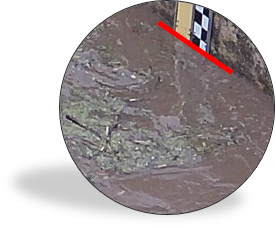
The CamLevel sensor’s operation is based on effective image analysis algorithms. They detect the water level in the images, locating the water line on a submerged planar surface, usually a stage gauge.
Image-taking device: the images come from a fixed video-surveillance camera installed onsite, close to the river or water body being monitored. For information on cameras and image-taking equipment that is compatible with TENEVIA CamLevel®, see the equipment section of our website.
Night-time measurements
CamLevel operates with a conventional camera (visible spectrum). The waterline is detected in the dark at night using an infrared projector. The image obtained is then in black and white (result of detection in the near infrared spectrum). The infrared lighting also makes it possible to obtain usable night images without causing any visual pollution for river-users or fauna.
CamLevel can also function with urban lighting or a white-light projector if they offer sufficient luminosity. The LUX rating of the camera selected is an important element. For optimum operation at night, opt for cameras that have Lightfinder and Forensic WDR technology.
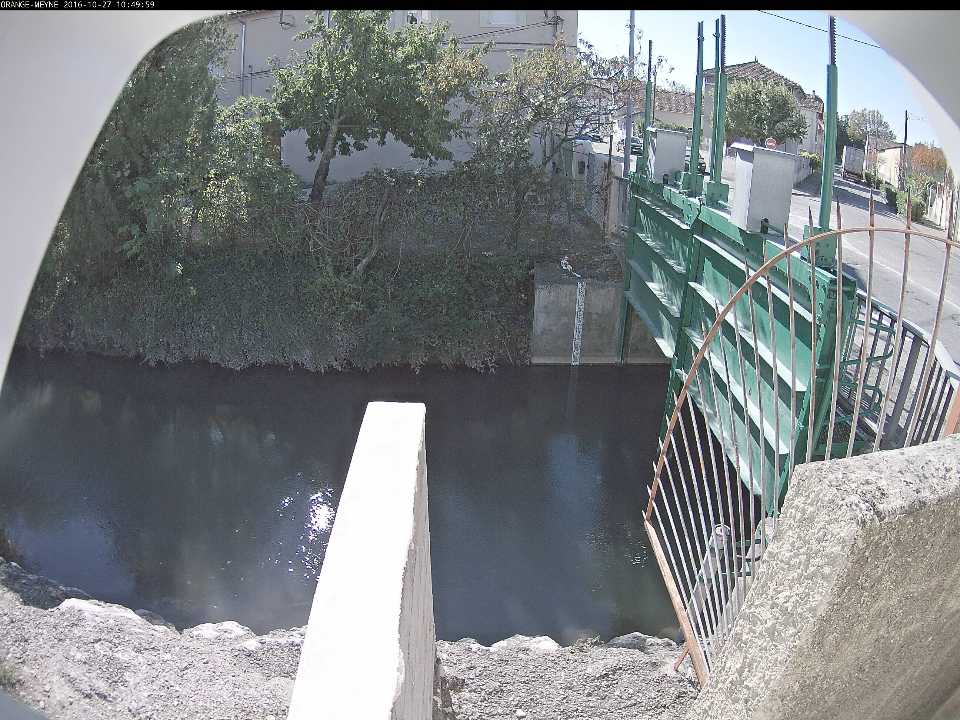

Example of images taken in the daytime (left) and at night using infrared lighting (right).
Installation and Configuration
The image-taking device is installed like a standard video-surveillance camera. The camera’s field of view must allow good visualisation of the staff gauge. According to the level of service chosen (Essential, Advanced, Complete), certain information must be given during the configuration phase. The measurement time step is also easy to adjust. In practice, the power supply (220V electrical network or autonomous) and transmission conditions (fixed or mobile 3G/4G type system, radio, etc.) depend on the site characteristics.
⇒ TENEVIA also offers assistance with calibration and topographical surveys
Service levels
Three levels of service are available for the CamLevel sensor:
- ESSENTIAL: Display of markers and thresholds specified during the configuration phase in the camera’s standard image (augmented reality).
- ADVANCED: Characterisation of the state of the waterway according to the level detected and the thresholds configured. Up to 5 states according to the thresholds configured on the image (E.g. low water, normal, 5-year flood, 10-year flood, 100-year flood).
- COMPLETE: Continuous measurement of the water level relative to the staff gauge reference configured by the user (metric measurements).
Measurement precision and range
Sensor precision: The CamLevel sensor’s precision depends on the physical size of a pixel close to the optical target used for the measurement (i.e. staff gauge). This size varies according to the camera’s resolution, its focal length and the distance between the camera and the optical target. For example, for a 5MP camera (resolution usually recommended by TENEVIA) installed 20m from an optical target, a pixel represents 0.4 to 1 cm in the real world according to the level of zoom. This same pixel corresponds to 1 – 2 cm for an installation 40m from the same 5MP camera with a short focal length. In some cases, this can be used as an adjustment variable for zooming and getting greater sensor accuracy at a specific point
Use the Axis Lens on-line calculator for easy calculation of your sensor’s resolution.
Measurement range: The operating range of TENEVIA‘s CamLevel sensor is not dependent on flow conditions. It depends on the length of the optical target used (single flat structure).
MEASURING WATER LEVELS DURING A FLOOD AT A DISTANCE OF 80 METRES
FAQ AND DIRECTIONS FOR USE
Is a staff gauge necessary ?

Correct functioning of CamLevel requires an immersed planar structure. We recommend using an enamelled flat structure to avoid persistent evidence of earlier water levels (e.g. a staff gauge). Contrary to other porous materials (concrete, stone, steel, etc.), the enamelled coating of these gauges limits the deposit of matter and does not hold any trace of humidity.
What must the characteristics of the optical target / staff gauge be ?
Size of the optical target:
The size of the optical target or staff gauge depends on the resolution in pixels of the image at the point of this support. The resolution varies according to the optic qualities of the camera chosen and the distance between the camera and the target. Therefore, a standard staff gauge 16cm wide must be situated 20 – 40m away according to the zoom setting of the camera.
> Recommendation: for optimum operation, you should not position the target in peripheral regions of the image.
Colour of the optical target:
For more effective processing, the optical target should be a solid light colour (yellow or white). Night detection using an infrared projector will be easier. Compared to white, yellow has the advantage of reflecting less on the water and being easier to distinguish in all circumstances (froth and glacial water are also white-coloured).
Scale markings on the optical target:
If the optical target used for detection/ level measurements has scale markings and they are calibrated, the CamLevel can be fully configured without having to take measurements on site. However, in this case, the optical target must be a single flat marker, installed at a slant or vertically.
Does CamLevel require maintenance ?
CamFlow maintenance is mainly the standard maintenance for an image-taking device. However, bush clearing may be required if vegetation is corrupting the image.




Examples of the masking effect caused by a lack of vegetation clearing
Direct maintenance may also be required on the camera in certain cases, e.g. cobwebs or the formation of ice.


Example of formation of ice on a CamLevel camera situated in the Alps at 2000m altitude.
What factors can corrupt measurements ?
Whilst other sensors can be corrupted by humidity, wind or water density, CamLevel is generally only affected by conditions that reduce visibility of the optical target (fog, snow, rain, etc).
Occasionally, movements of the support on which the camera is fixed can cause corruption. To reduce this, CamLevel has advanced analysis and correction functionalities. The sensor’s algorithms automatically correct small movements of the camera (e.g. wind). However, these correction functions are limited. They cannot rectify major movements such as the camera being removed and put back or the instability of the support it is fixed to. Mobile cameras are therefore not to be used for this type of purpose.
What is the point of using a virtual gauge ?
Keying a virtual gauge on the camera image (augmented reality) makes it possible to see the current water level position relative to known markers or scale markings that are not necessarily visible in all conditions. These may include historical floods, droughts, critical or regulation thresholds.
For CamLevel’s complete service level, the staff gauge reference (metric and intermediate scale markings) is also transferred to the gauge. This confirms the level measurements taken by the sensor or any other measurement system on the site.
Is CamLevel subject to the regulations on video-surveillance?
CamLevelis not subject to the current French regulations on video-surveillance, since the camera is used in photo mode.
However, the user must study the current regulations on a case-by-case basis, particularly if the image-taking device is used for any other purpose. Axis cameras do in fact have several video streams (up to 4 simultaneously on some models), so they can be used for other purposes than hydrometry (web communication, police services, etc.)
Nevertheless, in most installation configurations, identification of individuals or license plates is impossible.

Example of an image from a CamLevel camera showing Flood Forecast Service field hydrometers gauging streamflow with a current meter
If required, the cameras can create a numeric mask (pixels masked on the image) for a sensitive industrial site or nearby housing with windows, balconies or terraces, for example.

Customize the Camlevel solution for your site:
Pre-configured hardware packs to facilitate on-site deployment, as well as a wide range of installation accessories available on the Axis web site.
Three levels of service for better budget/need fit;
A sensor accessible in two versions, Cloud (suscription) and Edge (one-shot).
Image processing to provide measurements and images with augmented reality are performed:
– Deported on TENEVIA servers (Cloud version)
– on-site embedded in camera (Edge version)
Do you need help with customizing your equipment pack ?
- See the range of Axis products and select a camera: Use the Axis camera selector.
- To facilitate the viewing of the camera angle, discover the Axis Lens Simulator tool and the Axis Designer site.
- Do you need an accessory for your image-taking device: SDXC card, PoE injector, infrared projector, mounting bracket ? The Axis accessory selector will help you to choose the equipment that is compatible with your camera.

Contact us

Pick your version
| EDGE | CLOUD | |
|---|---|---|
| Access to the last updates | ||
| Preventive maintenance included | ||
| Annual licence | ||
| Perpetual licence | ||
| Interfacing with datalogger | ||
| Compatible with TENEVIA OS Supervisor |
| EDGE | |
|---|---|
| Access to the last updates | |
| Preventive maintenance included | |
| Annual licence | |
| Perpetual licence | |
| Interfacing with datalogger | |
| Compatible with TENEVIA OS Supervisor | |
| CLOUD | |
|---|---|
| Access to the last updates | |
| Preventive maintenance included | |
| Annual licence | |
| Perpetual licence | |
| Interfacing with datalogger | |
| Compatible with TENEVIA OS Supervisor | |